Thank you for using ezAccounting software. You can pay an invoice with multiple payment.
- Open control panel, then click "Inv. Payments".
- Select customer from list
- choose the invoice you want to pay
- The AMOUNT field is default to current balance. You can enter a different amount if your client will not pay in full.
On this screen, you can find the following data: invoice amount, amount due and your current payment.
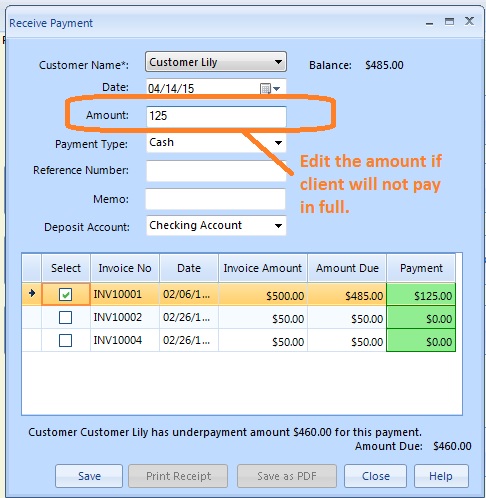
Please try it and let us know if you still have any questions.
Thank you.
Casey